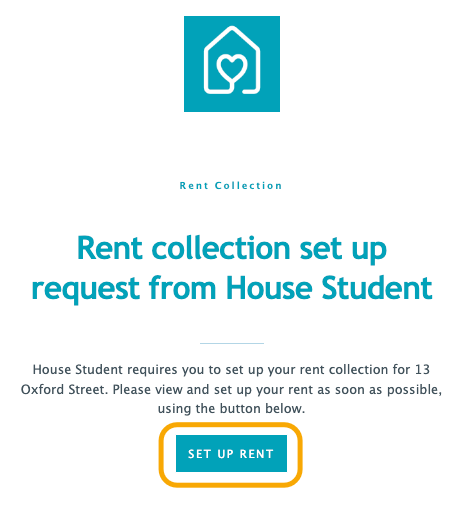
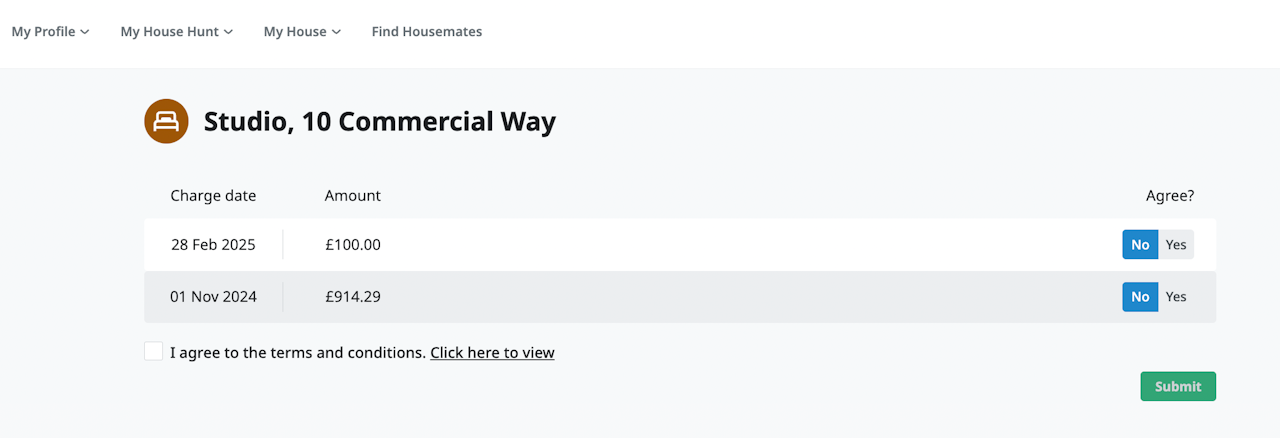
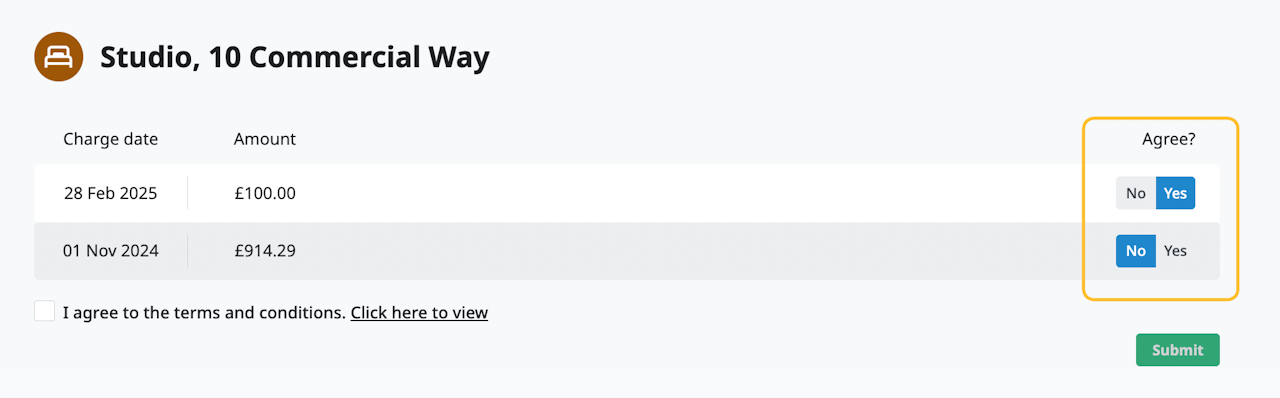
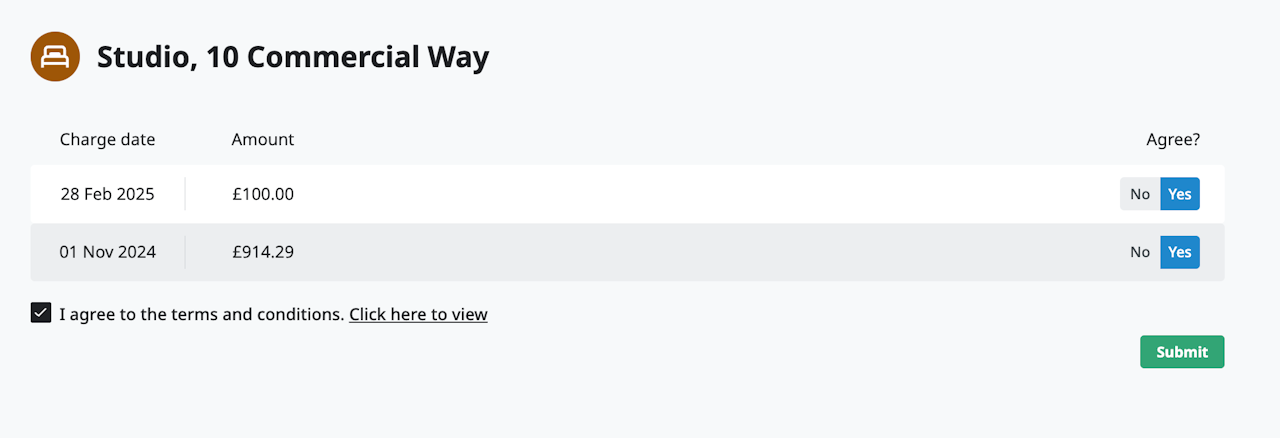
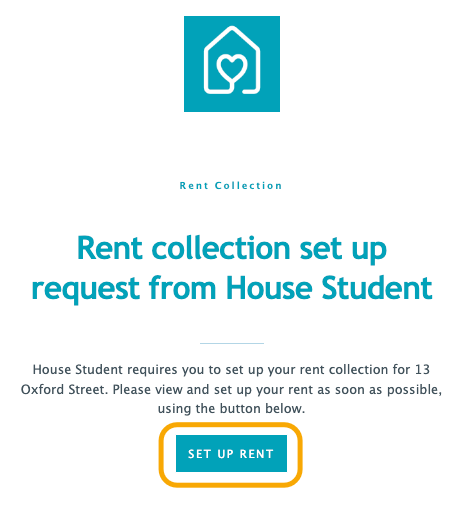
Once your property manager creates your rent collection, you’ll receive an email instructing you to set up your rent.
Click the Set Up Rent button in the email.
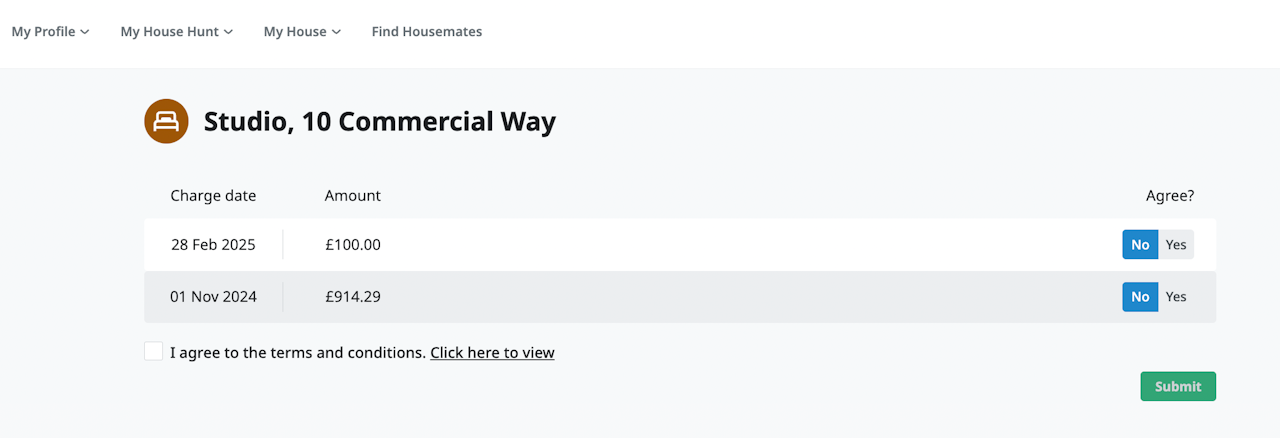
Review the date and amount for each payment.
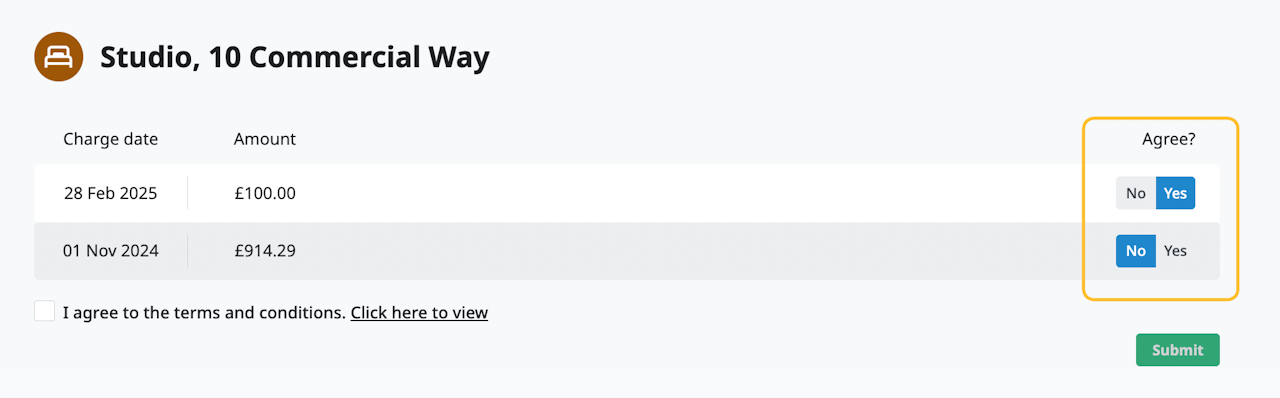
Select Yes to agree to each date and amount.
When the rent payment is shown in GBP(£), the Direct Debit can only be set up with a UK bank account.
When the rent payment is shown in EUR(€), the Direct Debit can only be set up with a Euro bank account.
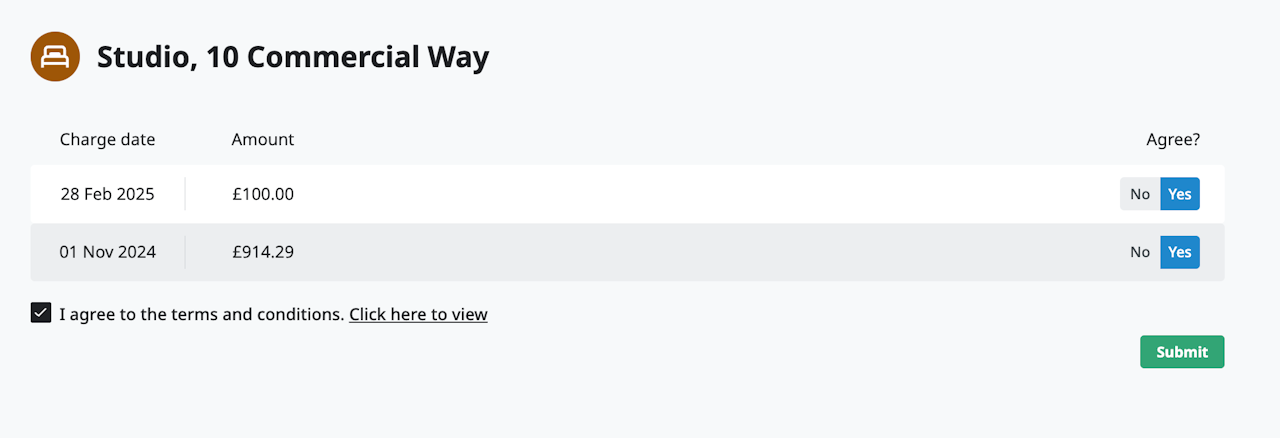
Click Accept & Set Up.
