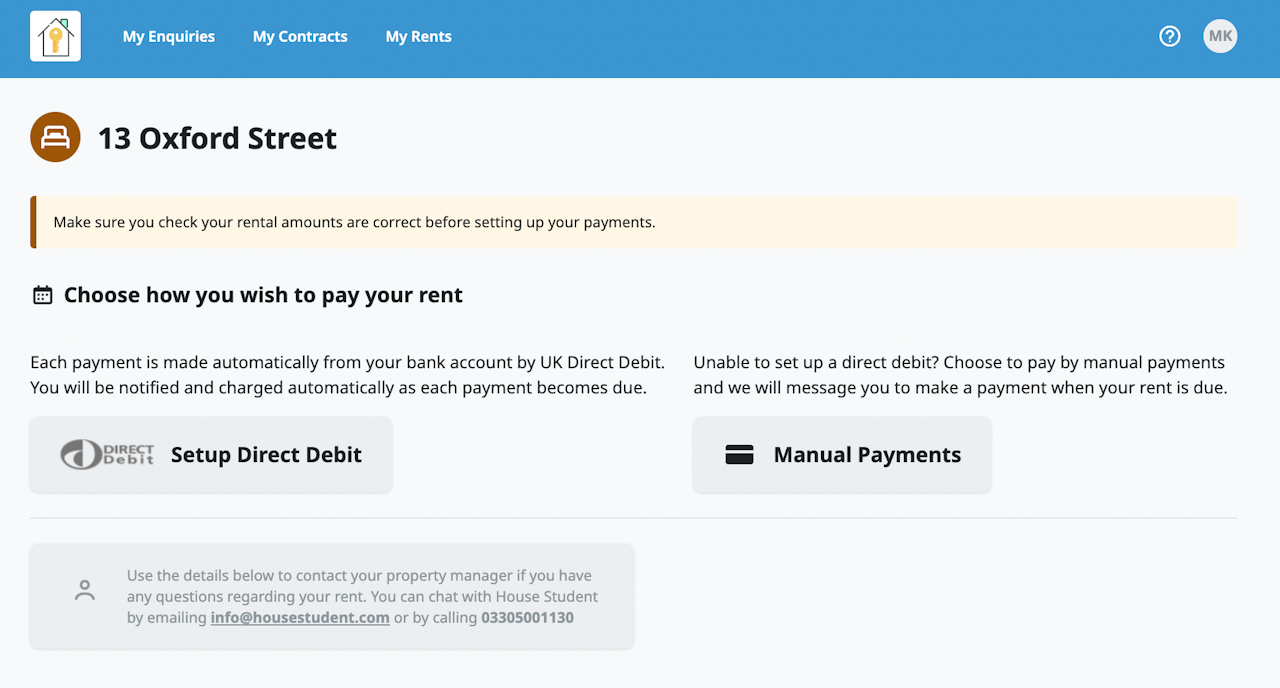
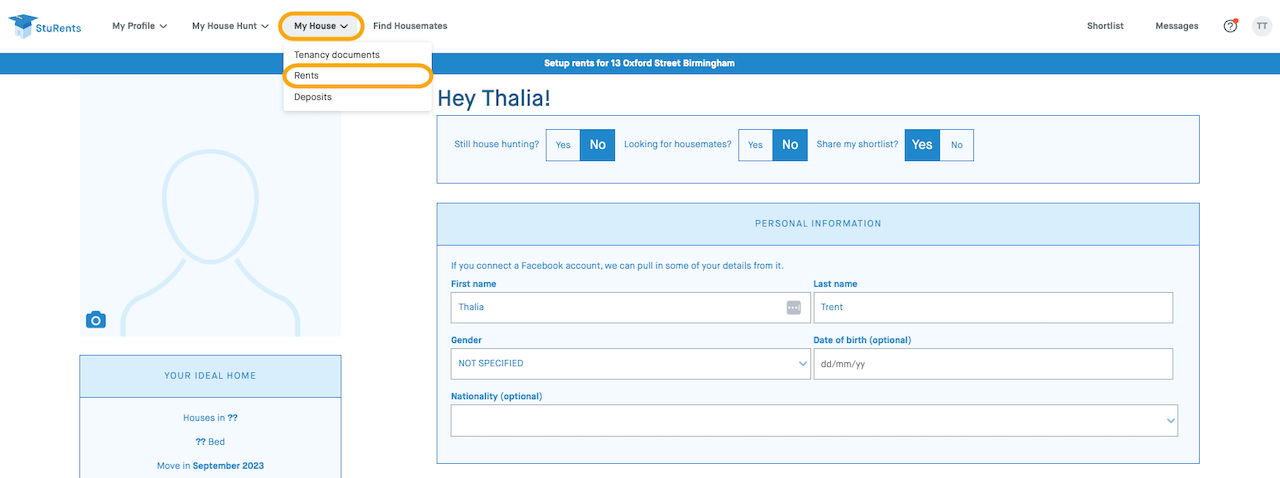
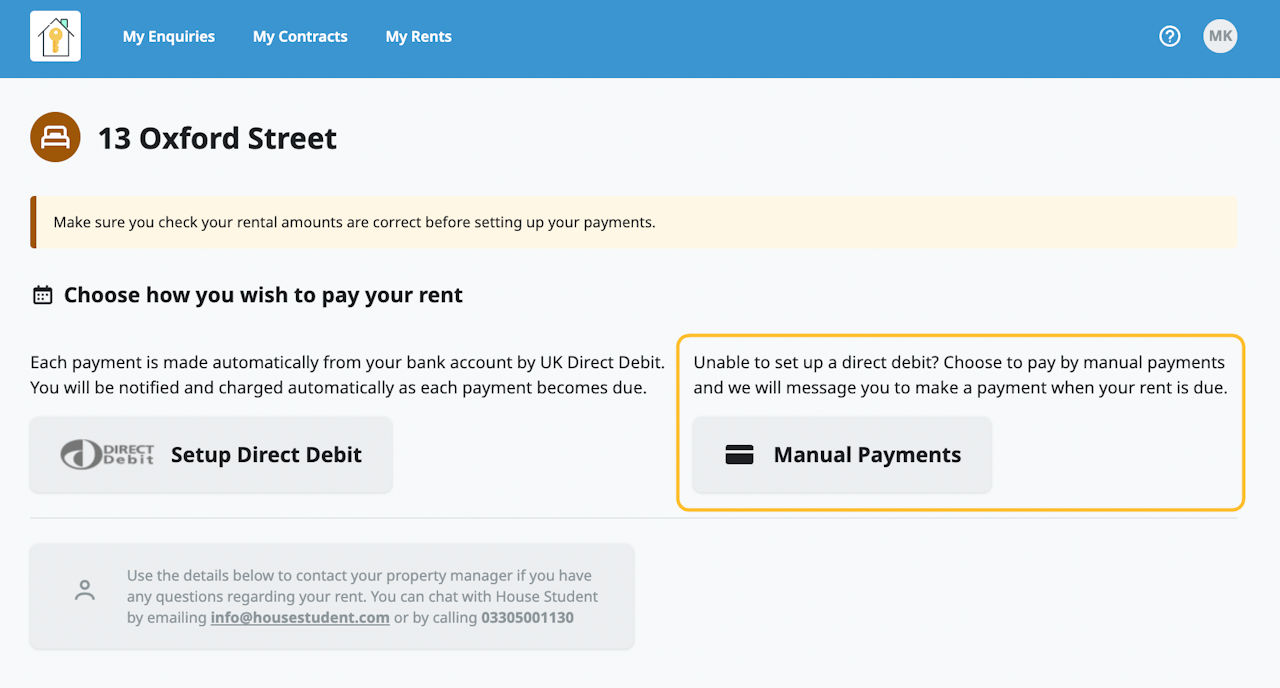
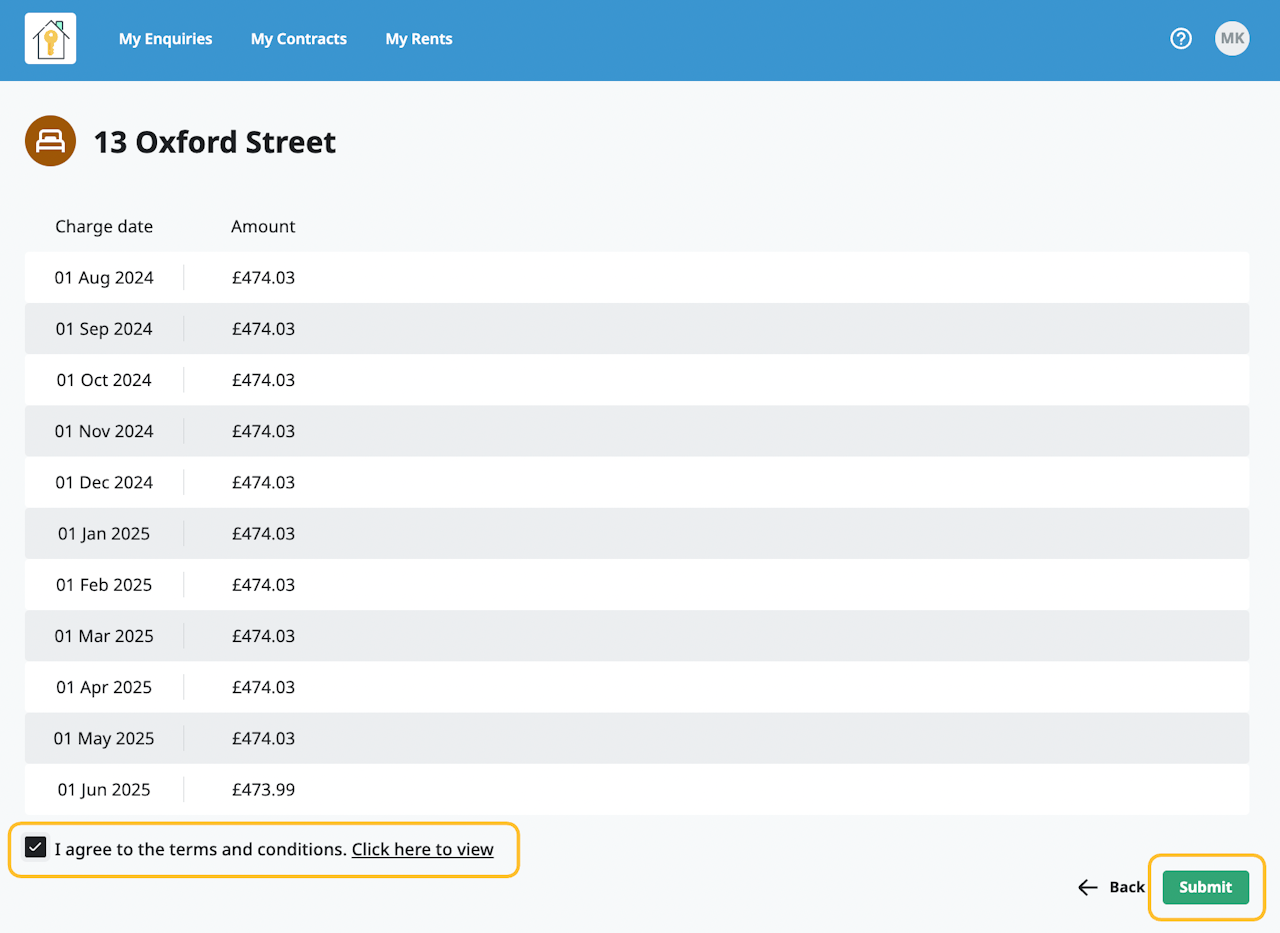
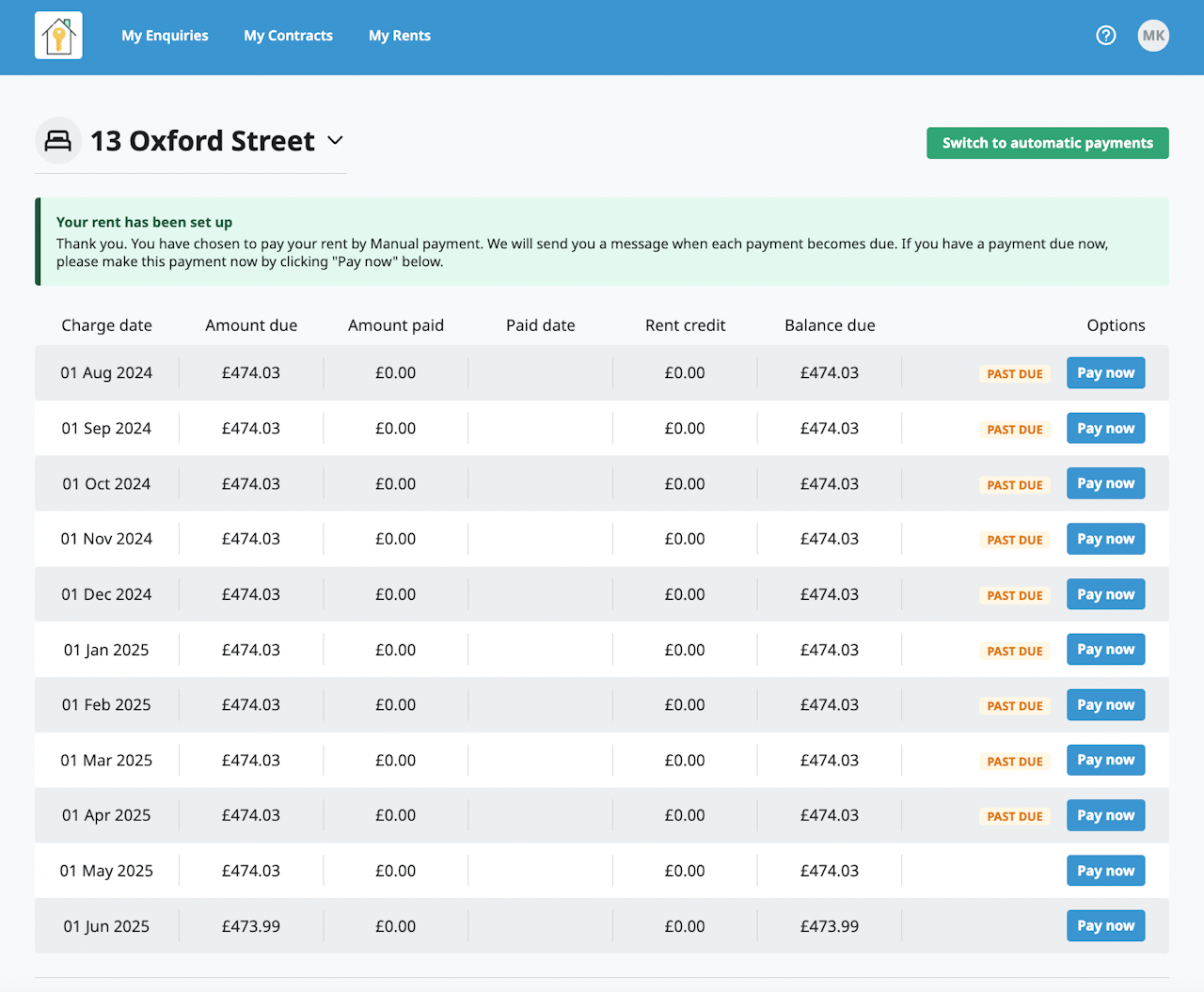
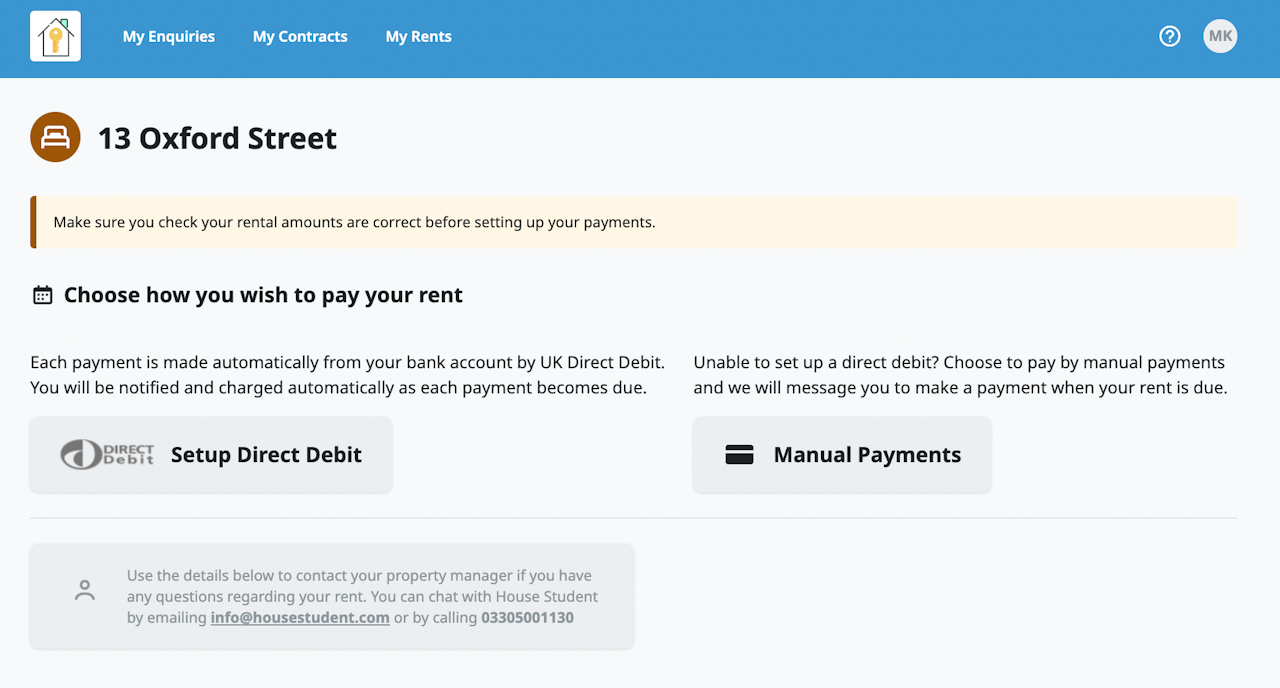
Overview
If your property manager allows you to pay your rent using non Direct Debit methods, you will have the following options after selecting Manual payments when setting up your collection:
UK bank transfer via TrueLayer
No payment limit
All major UK banks
International debit or credit card payments
There is a fee for payments from any international card
No payment limit.
This option is only presented if your rent collection is linked to a tenancy and the your nationality is non-EU/UK.
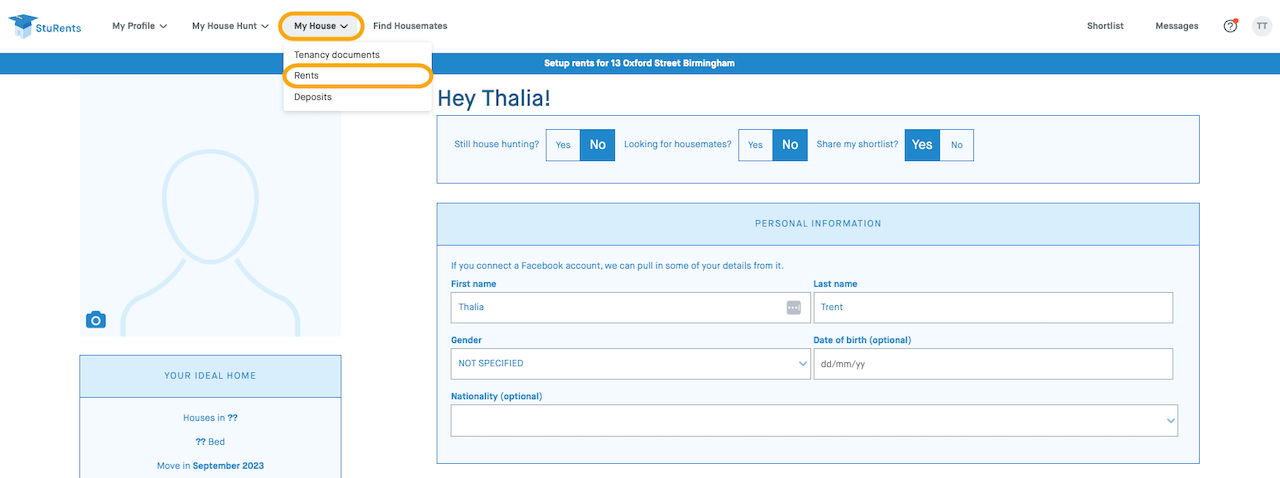
Set up a manual payment
Once your property manager has enabled the non-direct debit method for you, you'll have the option to select Manual payments when setting up your rent collection.
Go to Rents under My House section.
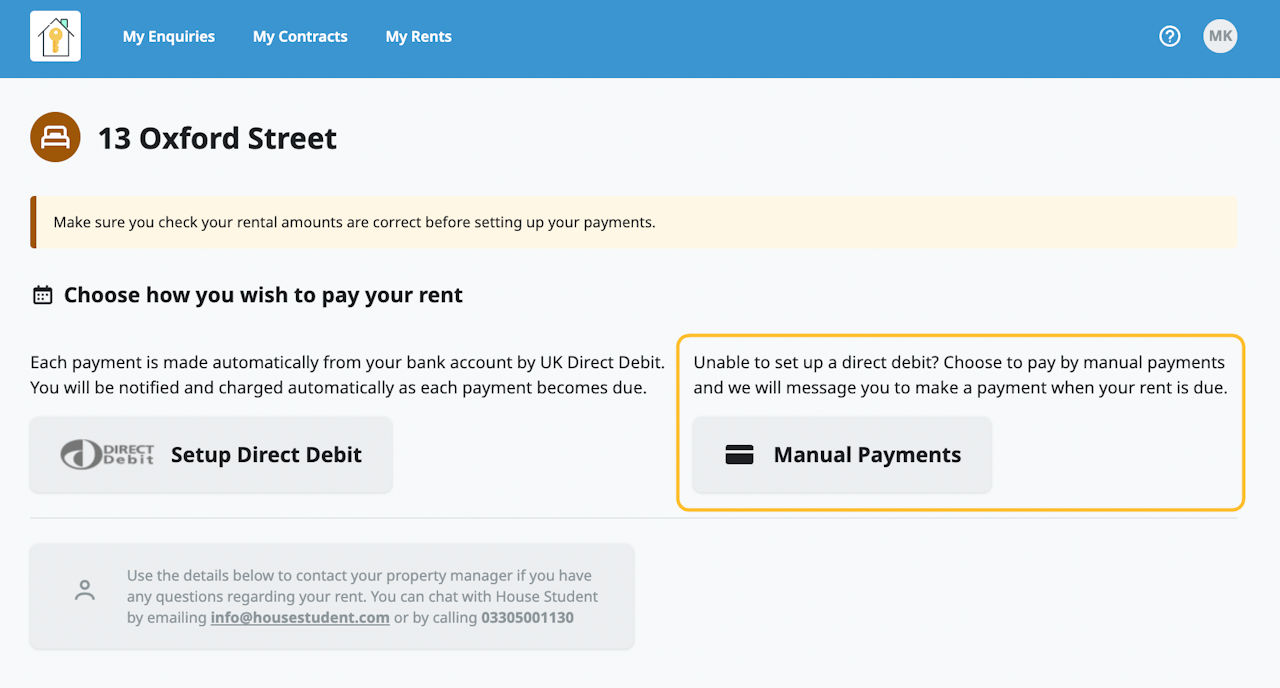
Select Manual Payments.
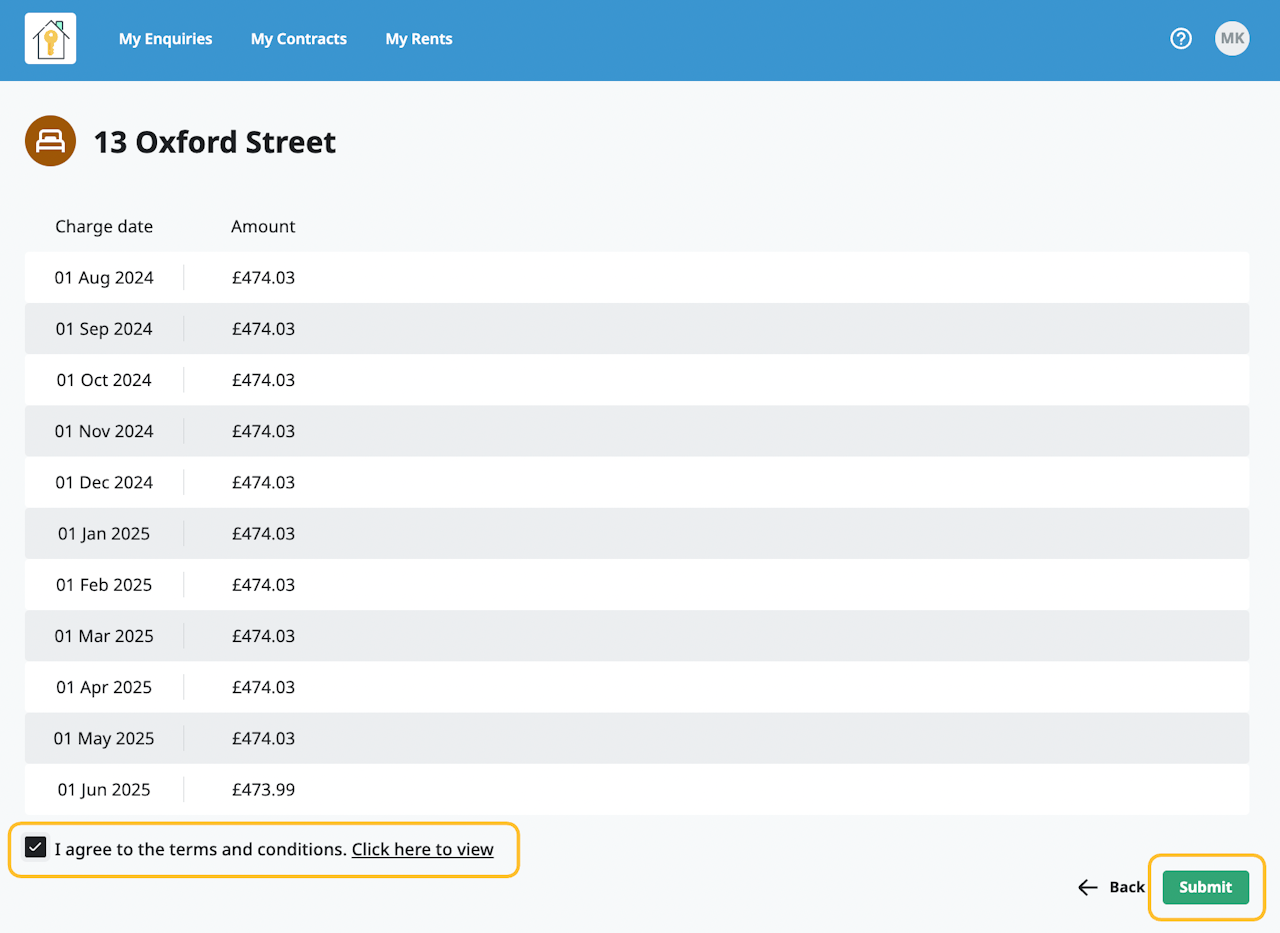
Review the payment dates and amounts before accepting T&Cs and pressing Submit.
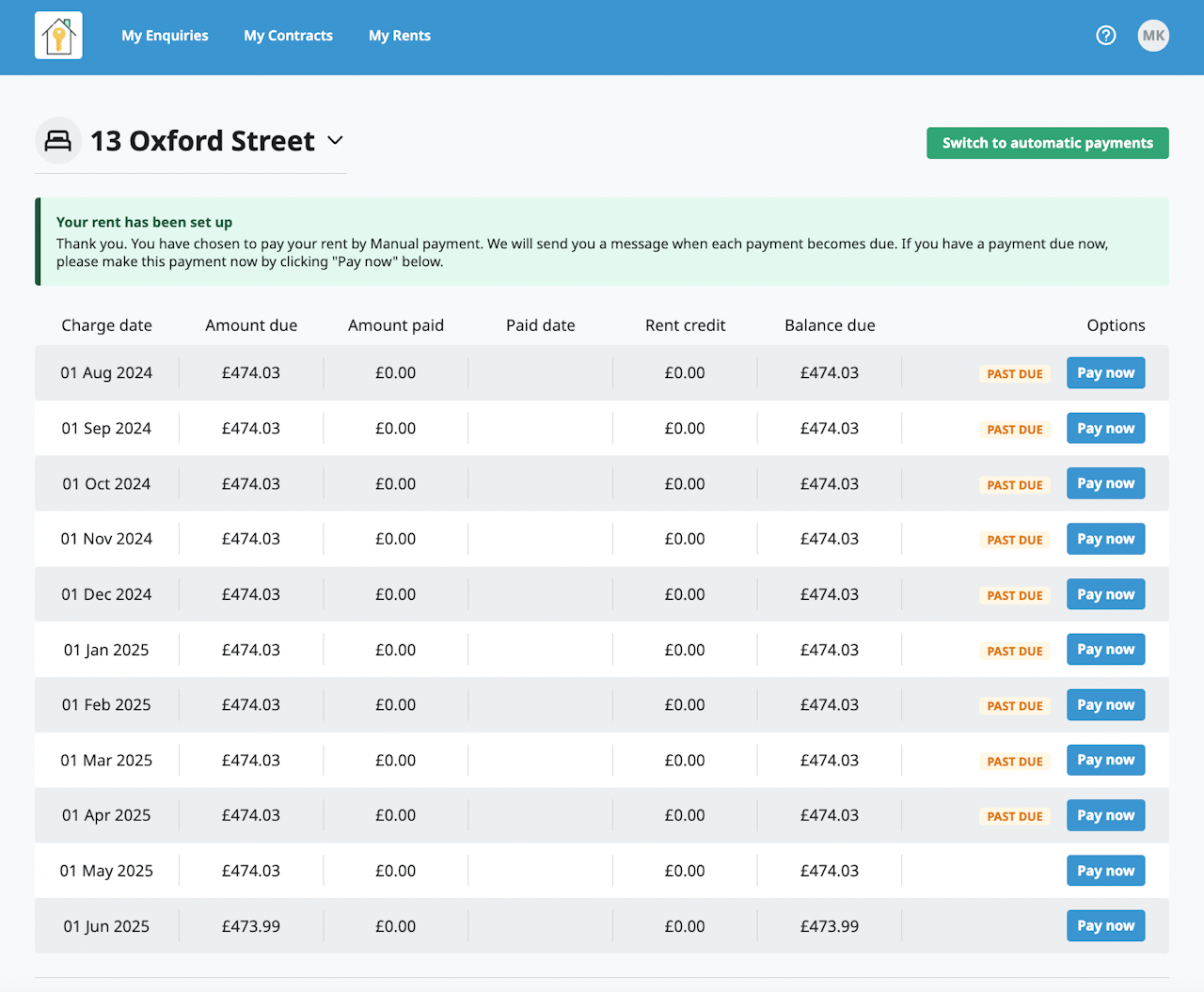
On the Rents page you can view the dates and amounts due, and use the Pay now button to make the payments.
