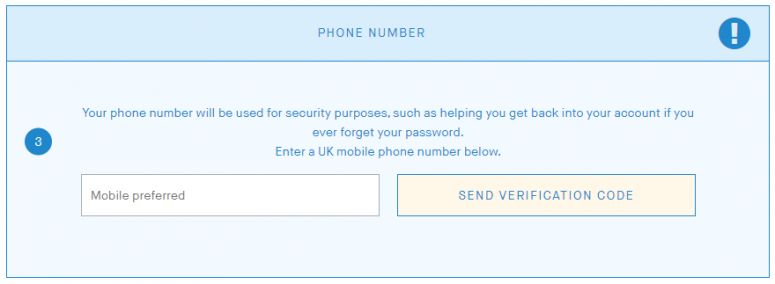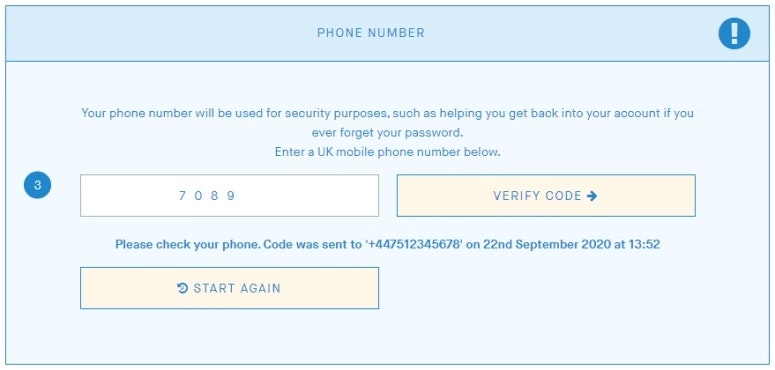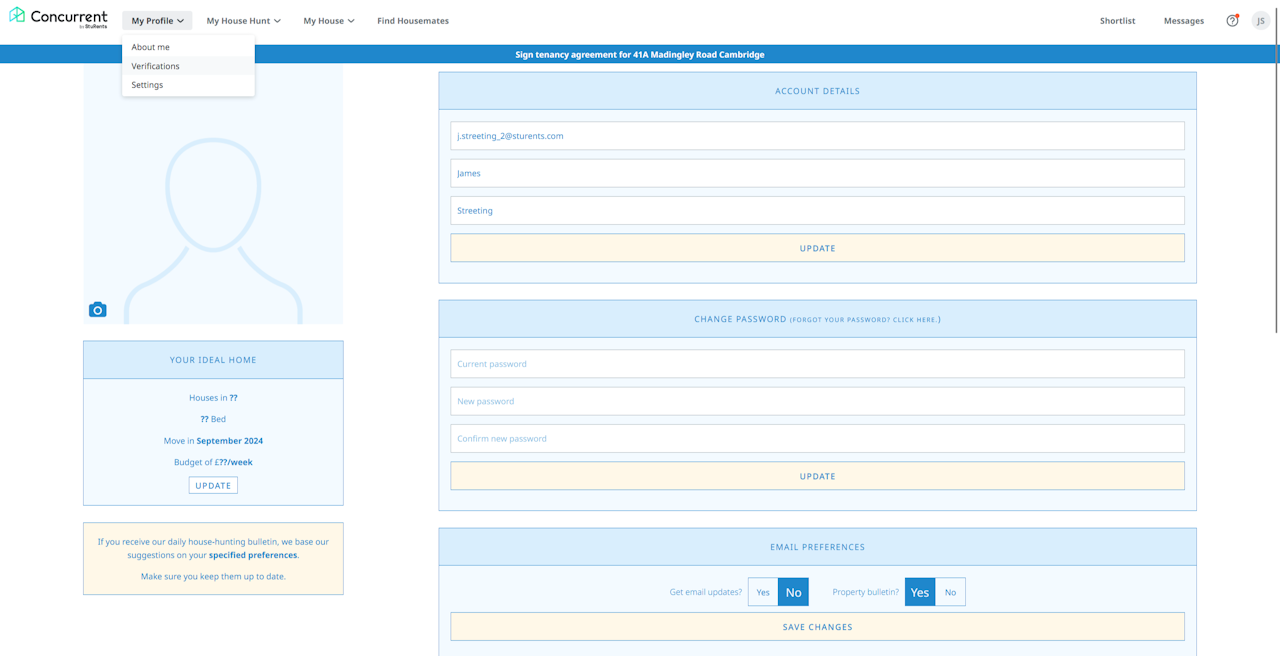
Overview
If you're a student or guarantor user, you can now verify your UK mobile phone number and use it to recover your StuRents account.
Once verified, you have the option to reset your StuRents account password using your email address or phone number.
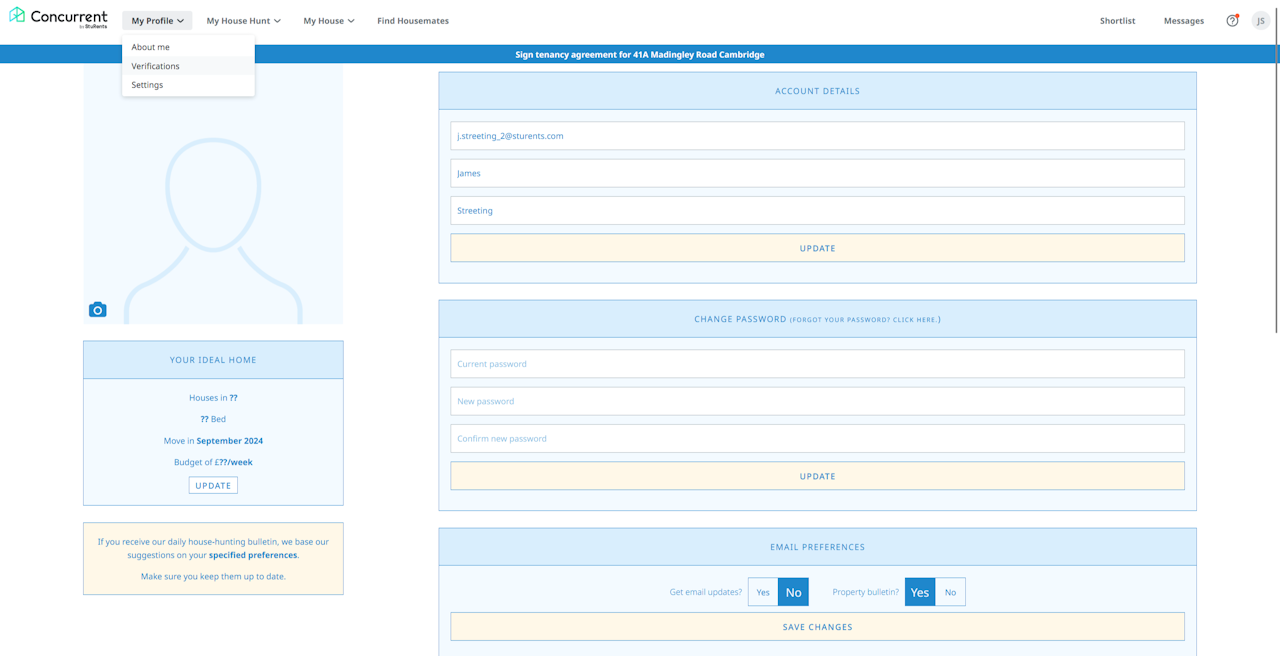
Setting up account recovery phone number
Login to StuRents.com with the email address associated with your account
Navigate to the Verifications page Student users: Accessed from the My Profile tab -> Verifications
Enter your phone number in the Phone number section and click Send verification code
Click Send verification code
You will receive a SMS with a 4-digit code
Enter the 4-digit code from the SMS into the box and click Verify code.